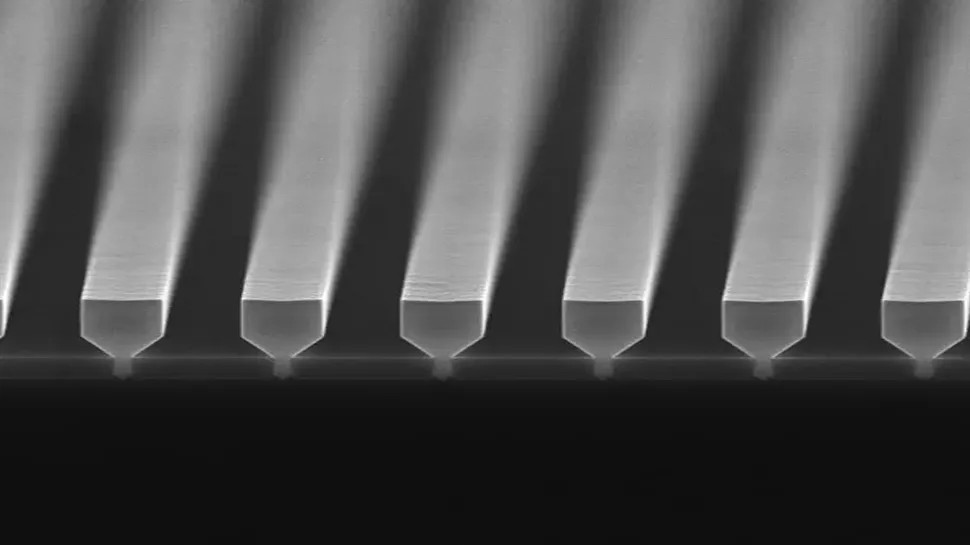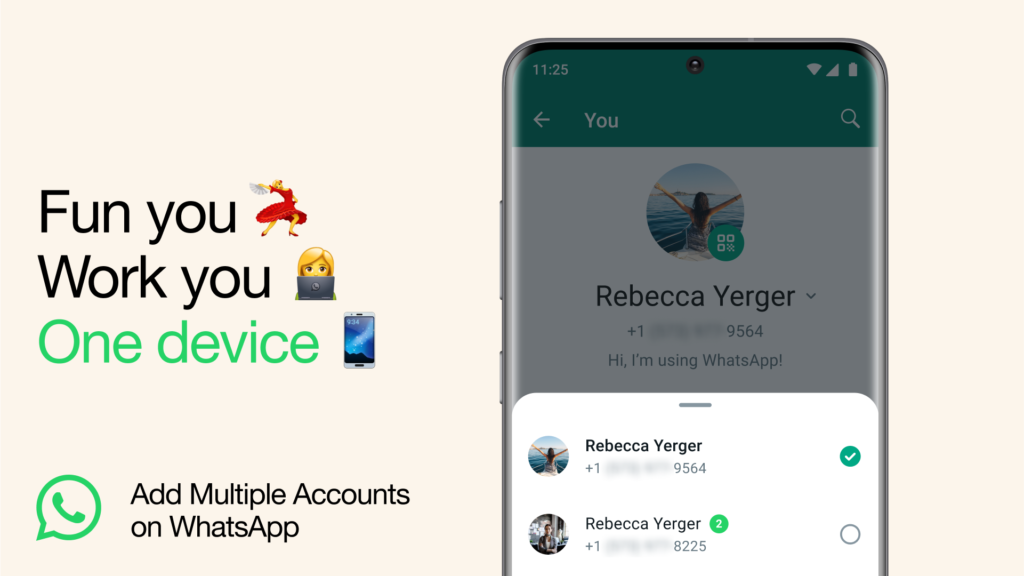
WhatsApp, the popular messaging app with over 2 billion users worldwide, is finally rolling out a feature that will allow users to have multiple accounts logged in on the same device. This has been a long-awaited feature by many users, especially those who use WhatsApp for both work and personal purposes.
To set up a second account on WhatsApp, you will need a second phone number and SIM card, or a phone that accepts multi-SIM or eSIM. Once you have the necessary requirements, simply open your WhatsApp settings and click on the arrow next to your name. Then, click on “Add account” and follow the instructions.
Once you have set up your second account, you can easily switch between accounts by tapping on the arrow next to your name at the top of the screen. You can also control your privacy and notification settings on each account individually.
The multiple accounts feature on WhatsApp is currently only available to beta testers, but it is expected to be rolled out to all users in the coming weeks.
Benefits of having multiple accounts on WhatsApp
There are a number of benefits to having multiple accounts on WhatsApp. For one, it allows you to keep your work and personal messages separate. This can be helpful for staying organized and avoiding accidentally sending a work message to a friend or family member, or vice versa.
Another benefit of having multiple accounts is that it allows you to use different WhatsApp numbers for different purposes. For example, you could have one number for your personal use and another number for your business use. This can be helpful for keeping your professional and personal life separate.
Finally, having multiple accounts on WhatsApp can also be helpful for people who travel frequently. If you have a WhatsApp number for your home country and a WhatsApp number for the country you are visiting, you can easily stay in touch with both groups of people without having to switch SIM cards.
Overall, the multiple accounts feature on WhatsApp is a welcome addition for users who have been wanting to keep their work and personal life separate, or use WhatsApp for different purposes.